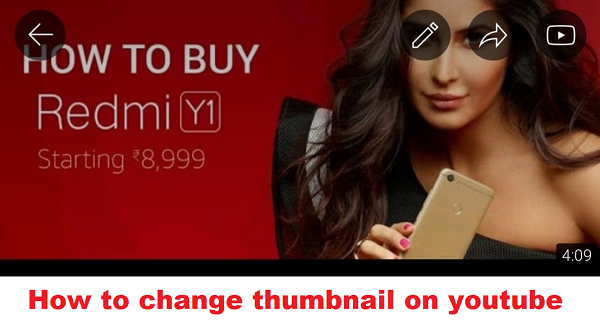Ok so here we will discuss how you can change the thumbnail of the youtube video by using the Mobile Phone ( smartphonee ). So read the full article to get full information.
How to change thumbnail on youtube Video?
So if you have uploaded a video on youtube and if you have to change the thumbnail ( Cover photo ) of your video. You can change the thumbnail by using the ( Desktop, Laptop ) Browser like ( chrome ) or You can use the App ( YT Studio ). I will suggest you to use the YT Studio App it is very Easy to use.
So first open the YT Studio App and following the procedure.
Download the YT Stuido App From the Google Play Store and After that, You should have to open the YT Studio App. and log in with your Gmail Which is already Login to your youtube App. You can Upload a video by using the Youtube App but you could not change the thumbnail of youtube Video.
So After opening the YT Studio App, You can see the analytics of the last 28 Days ( Views, Watchtime and subscribers ). But here we have to see how to chnage the thumbnail.
When you open the App you will have to see the Content option, In that content section there is videos which is earlier uploaded by you.
So click on that video that you have to chnage the thumbnail. On the Right hand side you will see Pencil Icon. So Click on the change option and gallery will be open. Finally Select your image ( photo ) that you have to upload for the Thumbnail. Also You can download that Thumnail.
So this is the procedure to change the thumnail of youtube video.