How to create a youtube channel and Earn money
Here in this blog post we will cover the topic of how to create a youtube channel and earn money from that youtube channel. All the information regarding Youtube Will is given below. So read the full article for your information.
So first you will need the Gmail ID to create the youtube Channel. So the procedure is below.
How to create a Gmail ID ( Google Account )

I know you are the person who watches youtube in daily life for hours. So they are thinking to create a youtube channel.
If you want to make the youtube channel then you will need a Gmail ID. You can make it by using this link. But I know you have already Gmail ID that is used when you have a new phone. When buying a New Phone and it’s required the Setup of Phone.
If you want to create the Gmail ID Follow the procedure which is listed below:
First, you open the Chrome Browser and Enter Gmail.com. Then click on create an account.
Fill in the Form, First name, Last name, Username, and Password.
Click on the Next button.
If the Username is not Available add the Numbers ( 1,2,3,4,5 ) Any.
After clicking on the Next button, you have to enter the Mobile Number. Below that you can add the Recovery Email ID of your Family Member or Friends.
After that, you have to select your Date of Birth ( DOB ), Gender.
Click on the next, And OTP will send to the mobile number that you have already entered.
After that verify your OTP.
Yes, I’m In, And I agree with the terms and Conditions.
Now your Gmail ID is Create Successfully.
Now the Main procedure is to start here to create the youtube channel. I hope you are able to make the Gmail Id.
And if you have already Gmail ID, then follow the below Procedure:
How to create a youtube channel
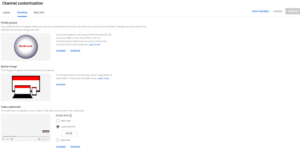
Now your Gmail ID is created Successfully.
Again Open your Chrome Browser, Youtube.com
On the right side, you will get the logo of your Google Account, Click on the Create Channel. Click on Get started.
Create your channel name.
After entering the name of the Channel ( Fox Wala ).
Accept the Terms and policies of youtube. Click on the Checkbox. and click on Create Channel.
Your channel is created successfully.
Now your youtube dashboard is open. You can upload the video, you can reply to comments, can see the earnings and analytics of the youtube channel.
When you visit the youtube.com
You will be automatic, Login to your channel. On the right side, you can Your channel.
Click on the Your Channel. You can customize channels and manage youtube videos.
*How to Customize Youtube Channel
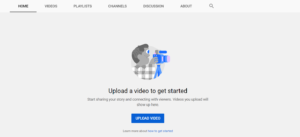
On the Channel customization section, there is main three option.
- Layout
- Branding
- Basic Info
In the Layout section
You can Channel trailers for people who haven’t subscribed and Feature videos for returning subscribers.
Branding Layout Section
You can add the Profile Picture ( Logo ) of your channel. It’s recommended to use a picture that’s at least 98 x 98 pixels and 4MB or less.
For the Banner image you need: For the best results on all devices, use an image that’s at least 2048 x 1152 pixels and 6MB or less.
Video Watermark: This is the Small logo, which is automatically added to your video.
The best App to create the logo is ( PicsArt and Canva Graphic Desing / Logo maker ).
In Basic Info Section
You can edit the Channel name and the Description. You can add the Social URL of the Your Instagram, Facebook, Twitter, and much more.
Links on the banner: If someone clicks on the banner, this will be redirected to your Social accounts.
Contact info: You can add the Email Address to Contact.
After entering all the information click on the Publish Button ( Right side ) of the Page.
*Manage Videos
In this tab,
You can manage all the Videos If you have to upload the Video, Click on the Create Button. You can go live also. Click on Upload the Files, and Select the file ( Video ) that you have to upload.
When your video is on uploading it will start from 0 To 100%. When 100% Complete your Video Will be on the youtube App and Web.
After 90% Youtube Will be checked whether your Video is Copyrighted or Not.
If the Video is your original then there is no issue. But if the video is from someone else then you may face some problems with copyright.
Now we think your channel is Create Successfully. Now we will see how you can earn money from this channel.
Earn money from a youtube Channel
When you entering to your Channel Dashboard. On the left-hand side, you will see these options,
- Dashboard
- Content
- Playlists
- Analytics
- Comments
- Subtitles
- Copyright
- Monetization
- Customization
- Audio Library
Click on the Monetization Button.

You can see the Subscribers and Public Watch hours.
I would like to tell you that you can not earn money from the youtube app. Whenever you complete the 1000 Subscribers and 4000 Public Watch hours.
How to complete your First 1000 Subscriber?
If you are the new Channel, there are no videos.
Publish at least 100 Videos on your youtube channel with quality content, That video will helpful for someone person. This means your video can teach Peoples Something, Helpful Videos Comedy Videos, Or Entertaining videos.
When you upload a video share it with your family and Friends, And the watch time Will be Added.
How to complete Watch time?
After Publishing the Video, someone Person will watch your video and whenever he/ she watches your video, Watchtime will be counted. And slowly Slowly your Watctime will be increased.
when you have some subscribers, then may watch every video. And the Watchtime will be increasing.
When you will hit the 4000 Public Watch hours you can monetize the Channel. This means you can make the money from youtube Videos.
When your new Channel you can Be notified when your Subscribers and watch time completely
When you have completed the 1000 Subscribers and Watch time 4000 Public Hours.
Then Finally Click on the Apply Now, Button.
When you click on the Apply now button it will be redirected to a new website Google Adsense.
Enter the youtube URL
and below that Email Address.
Your AdSense Account will be created successfully.
What is the Adsense?
Adsense is the Product of google, Which shows ads on youtube. And the Youtubers earn money when ads appear on your Video.
You can earn the money in Dollars.
When I get the money from Adsense?
When you complete the Threshold of 100$ you can get this amount to your bank account directly, You have to fill in the bank account details on the Adsense Account.
What are the Earning Sources of YouTubers?
- Ads
- Affiliate Marketing
- Product
- Paid Courses
Hope you guys get the information about How to create a youtube channel and earn money from youtube.

