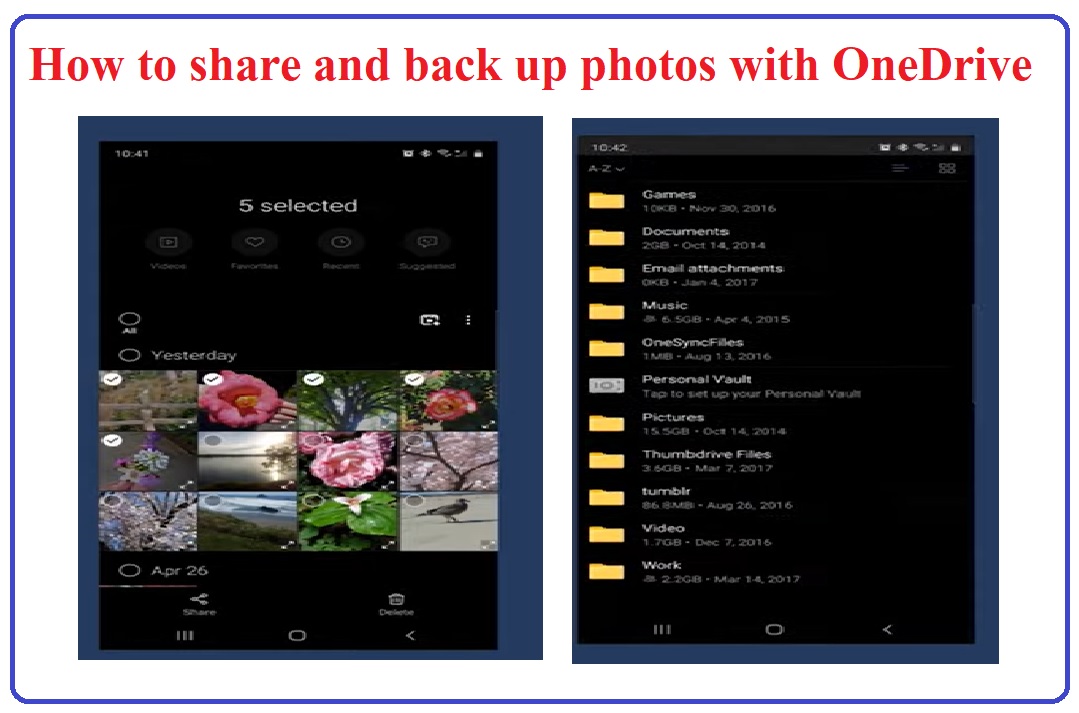Here in this blog post, we will see the information about How to share and back up your photos with OneDrive, Before that we will see what is OneDrive.
What is OneDrive?
OneDrive is a Cloud service where you get the cloud storage that is integrated into Windows 10. There is also an App available on iOS and Android.

If you have a Microsoft 365 Subscription, You can back up up to 1TB of photos to OneDrive Automatically.
Let’s take a look at how.
How to share and back up photos with OneDrive?
First Open the Gallery of your phone, Then Select the Picture or Pictures that you want to share and click on the Share icon. And Yes You can see the option is available at the bottom of your mobile screen.

You can see there if you have already some photos in a folder uploaded on OneDrive. Then Select the folder that you want to share the pictures. If I select ( New Pictures ) all the photos will go to that selected folder.
If you open the OneDrive App you can see all the Photos that you have already shared.
How to Sync your Phone with OneDrive?
Open Gallery, Again go to setting ( you can see the option ) that sync to OneDrive. Set that up link to your account. And it will auto Sync when you take a picture.
So can you get 1TB Storage with Microsoft 365, Over 5 GB For free any users.
How do i view images in my OneDrive?
Yes, You can view image in my OneDrive easily. Here are Some Steps provided below:
First open the OneDrive App and Open your Folder where you have share the images. Simply click on the image that you want view. Open the Image that you want to restore to your mobile phone.
Hope you guys get the information about How to share and back up photos with OneDrive.