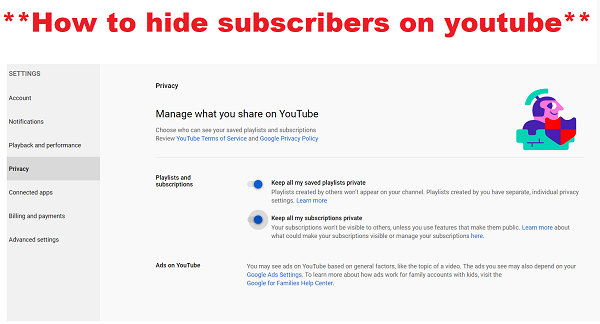So in this blog post, we will see how you hide your subscribers on youtube or private your youtube subscribers. So read the full article you will get information about hiding subscribers on youtube. If you have low subscribers below 1000 then you are searching for the hide subscribers on youtube.
If you have less than 1K ( 1000 ) Subscribers then you are your are thinking to hide the subscribers. If you have fewer subscribers then peoples are thinking that this creator may not create good videos or informational videos.
How to hide subscribers on youtube
First, open youtube. You should be log in with your Gmail Id. On the Right Hand Side, You will get some options like
- Your channel
- Purchase and membership
- Youtube Studio
- Switch Account
- Sign Out
- Appearance
- Language
- Location
- Setting
And so many Options.
But we have to click on the Setting Button.
After Clicking on the Setting Button, there is a new window open. And also there are new options that are
- Account
- Notification
- Playback and performance
- Privacy
And so many Options.
But we have to click on the Privacy Option.
*Keep all my subscriptions private:
How to hide subscriber count on youtube
Here I will tell your some procedure for hiding ( Subscriber Count ) on youtube:
First, open youtube website ( Visit youtube Studio )
Then click on the youtube Studio
On the left hand side, there is
- Dashboard
- Content
- Playlist
- Comment
- Subtitle
- Copyright
- Monetization
- Customization
- Audio library and
- Setting ( Options ).
Click on the “Setting” Option
Then there is also another options,
- Basic Info
- Advance Setting
- Feature Eligibility
Then click on the “Advanced Setting”.
Ok there is the option that is Subscriber Count ( Display the Number of Peoples Is subscribe to my channel )
So turned it off. ( untick that and Save ).
It will take some time to hide the Subscribers on youtube.
If your channel grows from 10K to 100K you can again tick that button and save. Your Subscribers will be shown to peoples.