So friend you are looking to disable the shorts from the youtube app so don’t worry I’ll tell you the exact procedure to remove short clips from the youtube app.
How to Disable shorts from Youtube App?
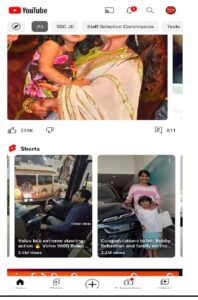
If you are doing study and preparing for the “Government exams” youtube shorts attract you to see the short video, But if you are not interested then how you will block that shorts?
You are searching on youtube for “History” youtube will show you a “Belly Dance” short. It means that you are searching for “Tiger” and youtube will show you “Cat”.
For avoiding the concentration of study. You will be not in the mood to study when you watch the Shorts videos, When you scroll the video it will show you more videos. So how to remove the shorts from youtube? Here is the procedure given below.
How to remove Shorts from Youtube App?
Friends don’t panic. I would like to tell you that there is no “button or option” to remove the shorts from youtube. The button is available to share, subscribe, or download the video. You have to disable the shorts manually. When you open the Youtube app there are videos but below that videos shorts are presents.
What is the procedure?
On the shorts videos there is three lines ( ⋮ ) button on the right side, Click on the button

There is three option available which are
- Report
- Not interested
- Send Feedback
So click on “Not interested” Only one Video will be hidden. You have to click on 15 or 16 Videos. After that short will not be shown on your phone ( youtube app ).
Hope you guys get the information about “Disable shorts” from Youtube App

