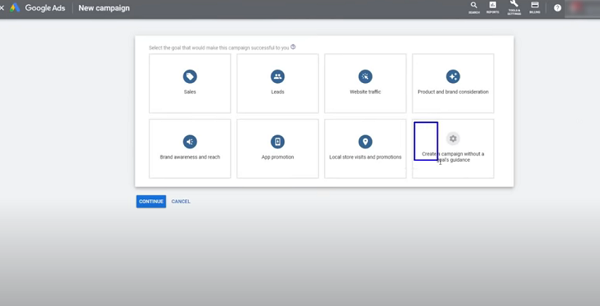Ok So here in this blog post we will see how to promote youtube videos using google ads, If you have to promote the ads or Youtube videos. You can be promoted by doing the following procedurere.
How to promote youtube videos by using Google Ads
By using this technique you can also increase the youtube subscribers, which means if you have got the views from the Google ads then automatically your subscribers will be increased.
By paying some amount of money you can get more views on youtube, If your videos have more views your subscribers automatically increased, and watch time also increased.
So here you will have to see how to create a google ads account.
How to create a Google Ads Account?
First, visit the official website of Google Ads.
Then click on the Get Started button.
If you are making the account for the First time, so you will get 2000 Rs credit in google Account balance.
When you are entered into the Google ads account.
How to add funds into your Google ads Account?
After login to your account,
At the top of the Tools Report, Tool and Setting, and Billing.
Ok so click on the Billing option. Then there is also an option that is below:
Summary
Document
Transaction
Settings
Promotions
So click on the Summary button, You can see your Available balance.
On the left-hand side, there is a Payment method option is available. Click on this button.
Click on the blue Button ( Make a payment )
You can do payments using the Paytm Wallet, Netbanking, Money Transfer, Credi card, or Debit card.
How to create A Google Ad Campaign?
On the left-hand side there is a Campaign button, So click on this After that Plus ( + ) Button.
After that New Campaign
There is So many options are available
- Sales
- Leads
- Website Traffic
- Products and Brand consideration
- App Promotion
- Brand Awareness and Reach
- Create A Campaign without Goal Audience
If you have to promote a youtube video.
So click on the Create A Campaign without Goal Audience
Then there are also so many options, So Click on the
- Search
- Display
- Shopping
- Video
- App
- Smart
- Local
- Discovery
So click on the Video Then click on the Custom Video Campaign, then click on the Continue.
Then main options are available, The main campaign is started here.
General Setting
You have to fill in the name of the campaign.
Then you can set the Bid Strategy. You Can Target the Ad using CPV or CPM Bid.
You can also set the Budget and the Date. You can set the Date from 06 July 2021 to 10 July 2021.
You can set the Daily Budget you can run the 1000 Rs per day Daily campaign.
You can also target the location, ( India Or the US )
You can also select the language. You can also run the ad for a particular device like Laptop, Mobile, or Desktop.
On the Demographic option, You can choose the Gender and Age ( Means you can target the Age )
On the Audience option, You can choose the Gender and Age (which Means you can target the Age )
- Media
- Technology
- Mobile
- Accessories
- Arts
- Shopping
- Science
- Pets and Animal
- Peoples and Society
You can also target the Keywords only.
Now in the Bidding Section,
You can pay for the 1000 Views. ( How much money you are targetting ) per day.
And now finally, Copy the URL that you want to show the Ad.
You can see the Ad Preview ( by pasting ) the link to the video.
You can choose the Skippable Ads
Discovery Ads
You can create Headline And Description of the Video AD
Then click on the create Campaign, Now You have Successfully created the Campaign.
You will have to see the Congratulation Your campaign is Ready. ( This message you will have to see ).
The Campaign will be Review by the Google Adword team and it will be run after 24 Hrs.
And the Green button will be shown on their campaign.
Ok so hope you guys get some information about how to promote youtube videos.