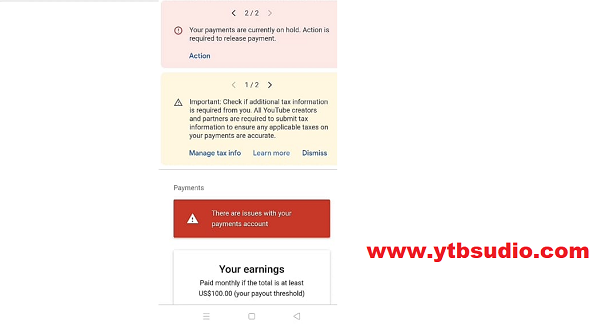How to verify Google Adsense account | How to verify your identity After 10$
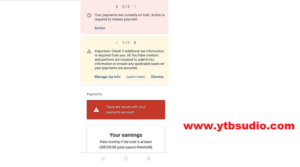
So here in this blog post, we will cover the topic of how to verify your Google AdSense account after 10$, when you complete your 10$ in the AdSense account so you need to verify your account is this your AdSense account or somebody else.
So read full the information which is provided below here.
You have verified your Adsense account means you have to give the identity of yours.
You have to click on the Action button when there is a notification on your Adsense account. So click on the bell icon there ( notification )
Ok After that you will have to see the
Your payment is currently on hold. Action is required to release the payment. So click on the Action button.
Your earning will be shown to you on this Adsense account. After that click on the, there is an issue with your payment account
Then there is the option ( Verify your Identity ). Ok and then there is a new window that will be open and that is You will need to verify your identity to receive from Google Adsense. You won’t be able to edit your name after submitting the document or after the identity is verified.
Upload a photo of your Valid government Issue ID
Note:
The name on the Id Should exactly match the information that you provided on this form.
So now we will see what are Documents are Accepted for the proof of identity
- India Passport
- Pan Card
- Voter ID
- Driving License
If you are From India, So I would like to tell you that the Adhar card is not Accepted ( for proof of identity). Enter your Information on google Adsense as provided on the Documents ( which issue by the government) Then finally click on the upload button,
I will suggest you verify with a Pan card and Voter Id Card. After Clicking on the Upload button, you will have to see the gallery and then choose your image.
First, you have to crop your image from the PicsArt.
The final procedure is to click on the Submit button
Then you will have to see the new window or page. That is the Verification in progress
The process may a few days, we will mail you the results. If we are not able to verify your identity you will need to submit your document again
And the warning is you have a limited number of attempts to verify your identity.
So Upload a clean and clear image. You can use photoshop or Picsart to edit the photo of your document. You can scan the Document and then edit it in photoshop and Picsart.
If you don’t have to scan.
you can use the simple mobile phone camera and edit this photo on the Picsart or Picsabay.
If you don’t have any mistakes and you have uploaded properly so you can get a mail within 24 hours
After Verification successfully:
What is in the email Google Adsense: Identity verification successfully
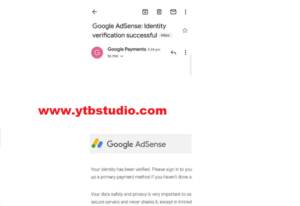
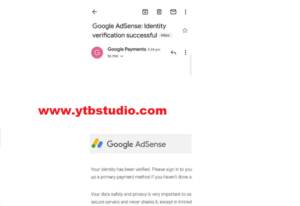
Your identity has been verified successfully. Please sign in to your account and set up a primary payment method if you haven’t done setting.